reading-notes
What is a wireframe?
_Wireframing is a practice used by UX designers which allows them to define and plan the information hierarchy of their design for a website, app, or product._Wireframing
Examples of wireframes:
- Wireframes drawn with paper and a pencil, or at a whiteboard, have the advantage of looking and being very easy to change
- With the help of paper-prototypes, you can test with end users at every stage of ideation and design.
- Switching later to software (after initially hand-drawing your wireframe) allows you to keep track of more detailed decisions.
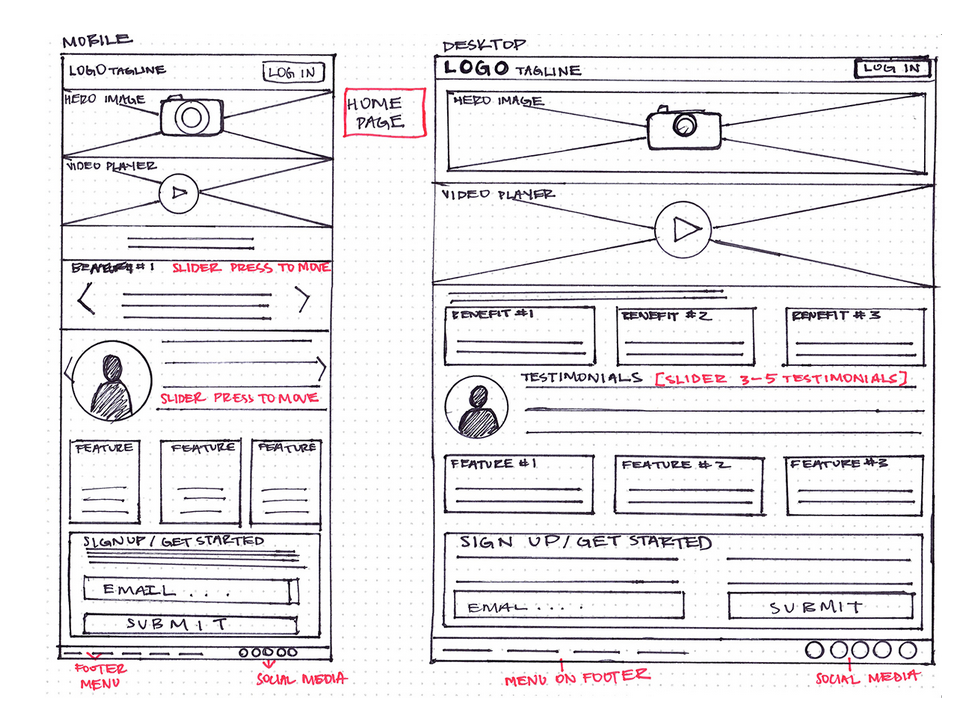
number of ways different designers can structure the process from design to implementation:
- Wireframe > Interactive Prototype > Visual > Design
- Sketch > Code
- Sketch > Wireframe > Hi-Def Wireframe > Visual > Code
- Sketch > Wireframe > Visual > Code
** The best tools for wireframing**
UXPin: UXPin has a wide range of functionalities, but one of the best ones is how it facilitates building responsive clickable prototypes directly in your browser.
InVision: InVision allows you to get feedback straight from your team and users through clickable mock-ups of your site design. It’s completely free too!
Wireframe.cc: Wireframe.cc provides you with the technology to create wireframes really quickly within your browser, the online version of pen and paper.
How to make your wireframe in six steps:
- Do your research
- Prepare your research for quick reference
- Make sure you have your user flow mapped out
- Draft, don’t draw. Sketch, don’t illustrate
- Add some detail and get testing
- Start turning your wireframes into prototypes
HTML basics:
So what is HTML? HTML is a markup language that defines the structure of your content. HTML consists of a series of elements, which you use to enclose, or wrap, different parts of the content to make it appear a certain way, or act a certain way. The enclosing tags can make a word or image hyperlink to somewhere else, can italicize words, can make the font bigger or smaller, and so on.
Anatomy of an HTML element:
 Elements can also have attributes that look like the following:
Elements can also have attributes that look like the following:
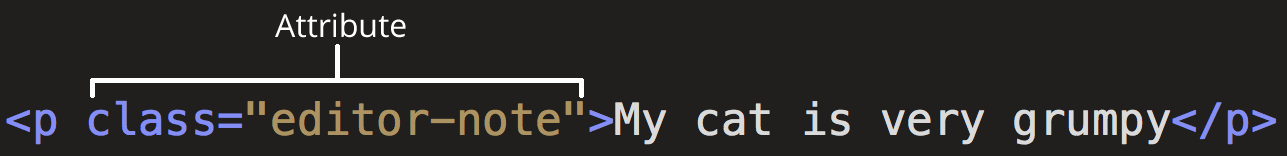
Nesting elements: You can put elements inside other elements too — this is called nesting. If we wanted to state that our cat is very grumpy, we could wrap the word “very” in a element, which means that the word is to be strongly emphasized:
My cat is very grumpy.
Images
Let’s turn our attention to the element again:
Headings Heading elements allow you to specify that certain parts of your content are headings — or subheadings. In the same way that a book has the main title, chapter titles, and subtitles, an HTML document can too. HTML contains 6 heading levels, <h1>–<h6>, although you’ll commonly only use 3 to 4 at most
Paragraphs
As explained above, <p> elements are for containing paragraphs of text; you’ll use these frequently when marking up regular text content:
Lists A lot of the web’s content is lists and HTML has special elements for these. Marking up lists always consists of at least 2 elements. The most common list types are ordered and unordered lists:
Unordered lists are for lists where the order of the items doesn’t matter, such as a shopping list. These are wrapped in a <ul> element. Ordered lists are for lists where the order of the items does matter, such as a recipe. These are wrapped in an <ol> element. Each item inside the lists is put inside an <li> (list item) element.