reading-notes
Html lists:
-
There are three types of HTML lists: ordered, unordered, and definition.
-
Ordered lists use numbers.( ol tag)
-
Unordered lists use bullets.(ul tag)
-
Definition lists are used to define terminology.(d1 dt dd tags)
-
Lists can be nested inside one another.( li tag)
boxes:
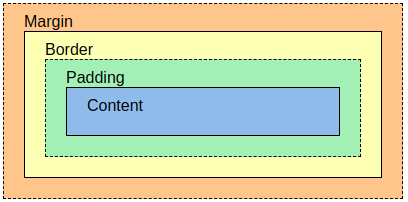
-
CSS treats each HTML element as if it has its own box.
-
You can use CSS to control the dimensions of a box.
-
You can also control the borders, margin and padding for each box with CSS.
-
It is possible to hide elements using the display and visibility properties.
-
Block-level boxes can be made into inline boxes, and inline boxes made into block-level boxes.
-
Legibility can be improved by controlling the width of boxes containing text and the leading.
-
CSS3 has introduced the ability to create image borders and rounded borders.
ARRAYS:
An array is a special type of variable. It doesn’t just store one value; it stores a list of values.
-
You should consider using an array whenever you are working with a list or a set of values that are related to each other.
-
Arrays are especially helpful when you do not know how many items a list will contain because, when you create the array, you do not need to specify how many values it will hold
CREATING AN ARRAY:
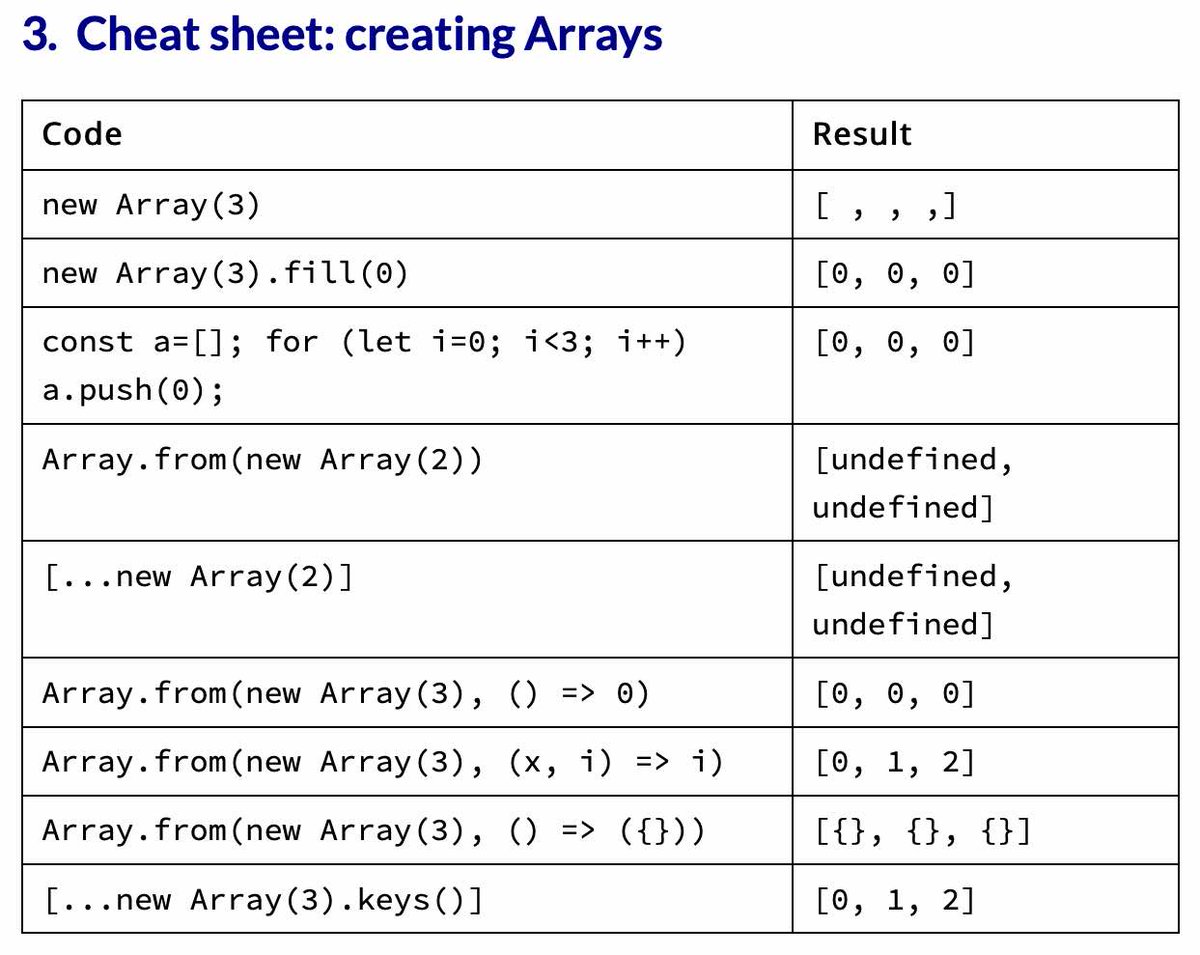
- You create an array and give it a name just like you would any other variable (using the var keyword followed by the name of the array).
switch statemant&loops:

-
switch statements allow you to compare a value against possible outcomes (and also provides a default option if none match).
-
Data types can be coerced from one type to another.
-
All values evaluate to either truthy or falsy.
-
There are three types of loop: for, while, and do … while. Each repeats a set of statements.