reading-notes

introduction:
Is it hard to Learn?
The truth is, it’s not that hard to learn how to write web pages and read the code used to create them; you certainly don’t have to be a “programmer.” Understanding HTML and CSS can help anyone who works with the web; designers can create more attractive and usable sites, website editors can create better content, marketers can communicate with their audience more effectively.
How People Access the Web?
- Browsers: People access websites using software called a web browser. Popular examples include Firefox, Internet Explorer, Safari, Chrome, and Opera.
- Web Servers: When you ask your browser for a web page, the request is sent across the Internet to a special computer known as a web server which hosts the website.
- Screen readers: are programs that read out the contents of a computer screen to a user. They are commonly used by people with visual impairments.
- Devices:People are accessing websites on an increasing range of devices including desktop computers, laptops, tablets, and mobile phones.
How Websites Are Created? All websites use HTML and CSS, but content management systems, blogging software, and e-commerce platforms often add a few more technologies into the mix.
How the Web Works?
When you visit a website, the web server hosting that site could be anywhere in the world. In order for you to find the location of the web server, your browser will first connect to a Domain Name System (DNS) server.
structures:
In all kinds of documents, structure is very important in helping readers to understand the messages you are trying to convey and to navigate around the document. So, in order to learn how to write web pages, it is very important to understand how to structure documents.
How Pages Use Structure?
The use of headings and subheadings in any document often reflects a hierarchy of information. For example, a document might start with a large heading, followed by an introduction or the most important information.
HTML Describes the Structure of Pages:
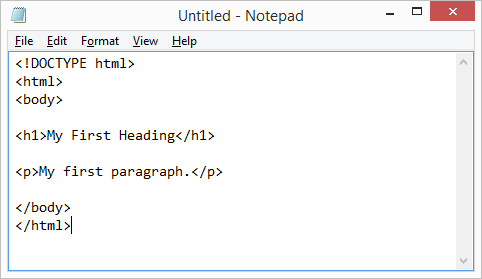
- Tags act like containers. They tell you something about the information that lies between their opening and closing tags.
Body, Head & Title:
<body>
Everything inside this element is shown inside the main browser window
<Head>
Before the <body> element you will often see a <head> element. This contains information about the page (rather than information that is shown within the main part of the browser window that is highlighted in blue on the opposite page). You will usually find a
**
The contents of the
Extra Markup:
- The Evolution of HTML:
1- HTML 4: Released 1997
2- XHTML 1.0: Released 2000
3- HTML5: Released 2000
DOCTYPEs:
Because there have been several versions of HTML, each web page should begin with a DOCTYPE declaration to tell a browser which version of HTML the page is using
<!DOCTYPE html> : in HTML5
Comments in HTML: If you want to add a comment to your code that will not be visible in the user’s browser, you can add the text between these characters: It is a good idea to add comments to your code because, no matter how familiar you are with the page at the time of writing it, when you come back to it later (or if someone else needs to look at the code), comments will make it much easier to understand.
ID Attribute:
Every HTML element can carry the id attribute. It is used to uniquely identify that element from other elements on the page.
Every time I view the sea I feel a calming sense of security, as if visiting my ancestral home; I embark on a voyage of seeing.
</p>
Class Attribute:
Every HTML element can also carry a class attribute. Sometimes, rather than uniquely identifying one element within a document, you will want a way to identify several elements as being different from the other elements on the page. For example, you might have some paragraphs of text that contain information that is more important than others and want to distinguish these elements, or you might want to differentiate between links that point to other pages on your own site and links that point to external sites. To do this you can use the class attribute. Its value should describe the class it belongs to.
For a one-year period from November 2010, the Marugame Genichiro-Inokuma Museum of Contemporary Art (MIMOCA) will host a cycle of four Hiroshi Sugimoto exhibitions.
Block Elements:
Some elements will always appear to start on a new line in the browser window. These are known as block level elements.
Inline Elements:
Some elements will always appear to continue on the same line as their neighbouring elements. These are known as inline elements.
Examples of inline elements are : a, b, em, and ,img
Grouping Text & Elements In a Block:
The <div> element allows you to group a set of elements together in one block-level box. For example, you might create a <div> element to contain all of the elements for the header of your site (the logo and the navigation), or you might create a <div> element to contain comments from visitors. In a browser, the contents of the <div> element will start on a new line, but other than this it will make no difference to the presentation of the page.
Grouping Text & Elements Inline:
The element acts like an inline equivalent of the <div> element. It is used to either:
- Contain a section of text where there is no other suitable element to differentiate it from its surrounding text
- Contain a number of inline elements The most common reason why people use elements is so that they can control the appearance of the content of these elements using CSS.
IFrames: